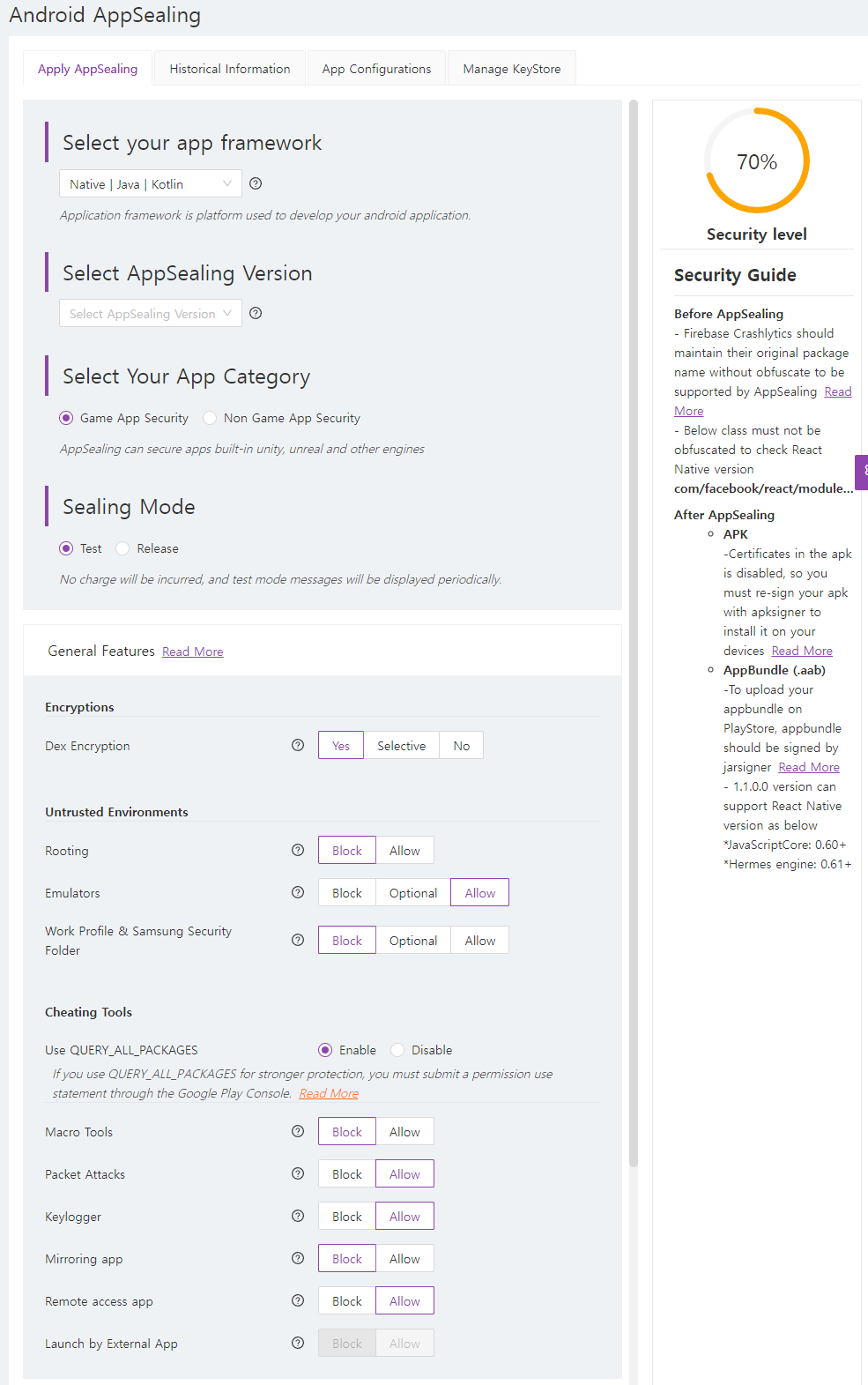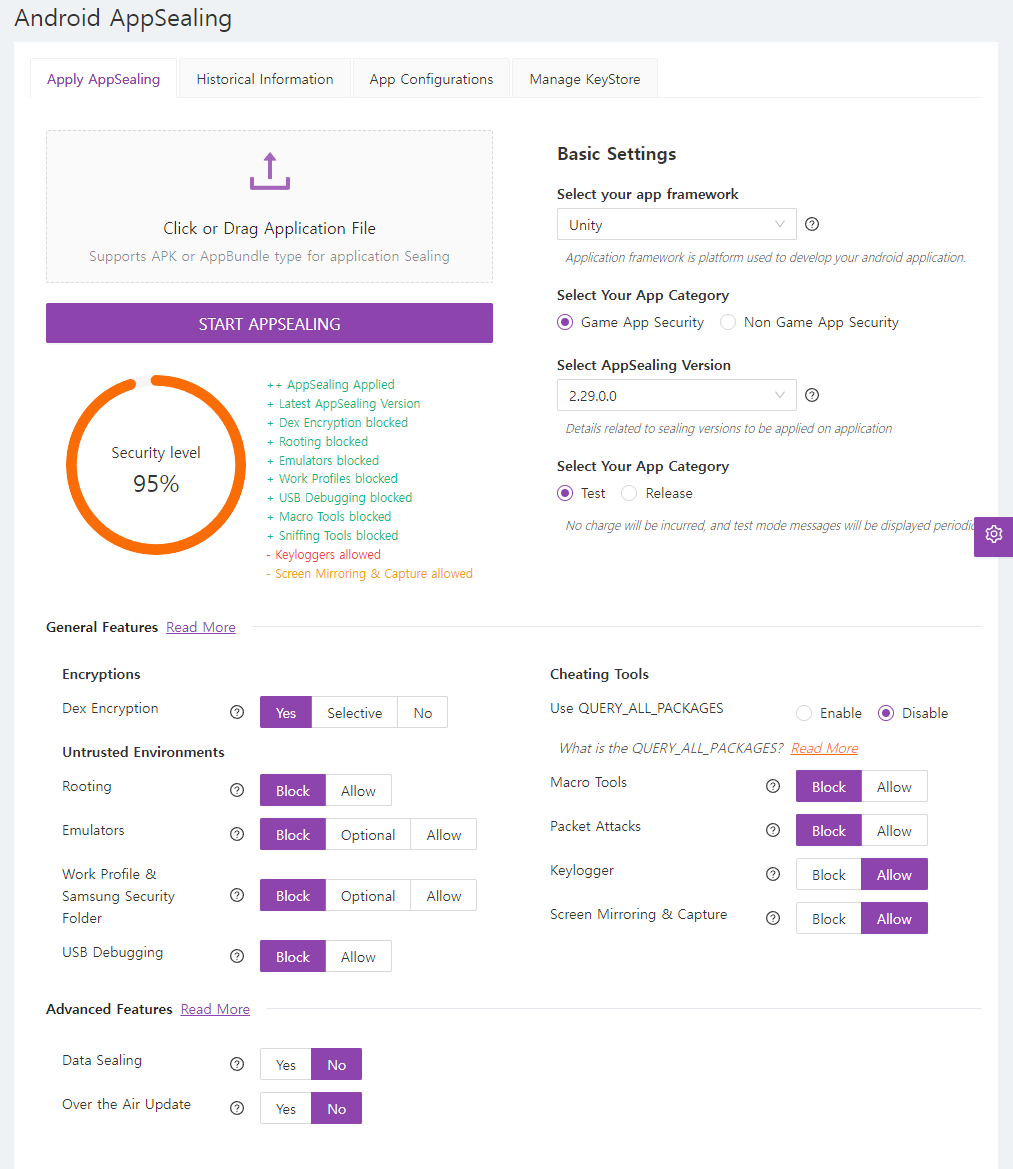Android AppSealing 2.29.0.0
March 7, 2023
What’s New
Updated Sealing options
-
Support Anti-Screen Mirroring & Capture
-
The blacklist-based mirroring/remote control app detection feature added to 2.28.0.0 will be deleted from this new version.
-
Starting with the 2.29.0.0 version, screen mirroring, and capture detection functions are integrated into one, and when viewing the app screen with the screen capture app, a black screen is displayed and security logic will not quit the app.
-
The “block_screen_capture” (yes/no) option is available in the CLI tool.
- NOTE) This feature is disabled in Samsung’s Android 7.0 devices. We are researching the issue to improve it in the next update.
-
-
Support USB Debugging detection
-
AppSealing can detect smartphone’s USB Debugging option is enabled. and quit the app if it is enabled.
-
The “block_usb_debugging“ (yes/no) option is available in the CLI tool
-
Support Unity 2022.2
-
Supports app built with Unity 2022.2 Mono.
Improvement
Improved security to detect SSL Pinning bypass detection
-
Improved Frida/Objection detection speed at initial scan (Within 2-3 seconds → 700 ms)
-
Enhanced detection of system and app process modulation frameworks that can be utilized in SSL Pinning Bypass.
-
Related frameworks: Xposed, EdXposed, LSPosed, Cydia Substrate, Virtual Xposed, VirtualFastHook, VirtualHook
-
Improved the initial loading time of the security module
-
Initialize time is improved compared to previous versions
Enhanced Game Guardian detection logic
-
Enhanced detection for modified ‘Game Guardian’ and also its detection speed is improved.
Fixes
Fixed crashes
-
Crash while loading App Bundles` dynamic feature loading at Android 13
-
Crash after app closing by hacking detection at 2.28 versions.
Fixed rooting detection logic
-
Fixed an issue where Magisk’s Zygisk-based rooting environment was not detected on some devices.
Fixed hacking detection message popup
-
Fixed an issue if the app’s icon is too large, the hacking detection message was not visible.
Deprecations
Unity Non-MonoBleeding Edge Framework Security
-
From 2.29.0.0, AppSealing will not support the Mono engine used under Unity 2019.1 version.
Additional updates
Updated Android Sealing page interface
-
The sealing page was lengthened due to the continuous addition of sealing options. The page UI is compressed to reduce scrolling and to allow all tasks to be performed on one screen.
Before |
After |
How to apply the new AppSealing version?
Professional and Enterprise plan customers are able to choose Android AppSealing security versions on AppSealing Developer Console (ADC) or CLI supporting DevOps.
– Sign in to ADC and select the security version 2.29.0.0
– CLI: set parameter as “-service_version 2.29.0.0”
We’re always here to help! If you come across a problem, want to provide feedback, or require support, you can get in touch by email (support@appsealing.com).
This update is recommended for all users and is a free update to all existing AppSealing customers and subscribers.